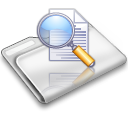Passbook, Transaction, and Document Printers
All Craden Printers Made in the USA
Header Content Region
Insert text, image or banner ads here, or just delete this text and leave this area blank!
Heading 1
This is an example of the content for a specific image in the Nivo slider. Provide a short description of the image here....
Heading 2
This is an example of the content for a specific image in the Nivo slider. Provide a short description of the image here....
Heading 3
This is an example of the content for a specific image in the Nivo slider. Provide a short description of the image here....
Heading 4
This is an example of the content for a specific image in the Nivo slider. Provide a short description of the image here....
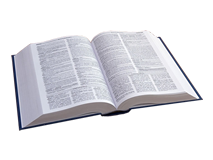

Craden Printer Driver Downloads
Craden provides Windows® 32-bit drivers for DP8 & DP9 printers for operating systems XP through Windows 8.1. and 64-bit drivers for Windows 7, 8 & 8.1. Please note there are no Windows drivers for the DP6 (designed before Win95).
Craden USB Driver Installation tutorial
DP8 & DP9 Printer Driver Installation for Windows 7 tutorial
To Download Craden's Windows® Printer Drivers:
1. If you are connecting the printer to a USB port, click cpcusb.zip and then extract the USB driver files. The current USB driver filename is craden-usb-reve.zip. Please watch the video linked above, loading this driver is not intuitive.
Please note:
If you have problems installing the USB driver and Windows does not allow a driver update, please download the following .pdf that includes a link and instructions for a USB driver removal tool. (Hint: Use the GUI version) It is very easy to use and is a great utility to assist you. CDM uninstaller.
2. For the printer driver, click cpcdrv.zip. After downloading, extract the driver files. If you cannot unzip the drivers, contact Craden to request a CD or make other arrangements. Please watch the video linked above, there is useful information included therein.