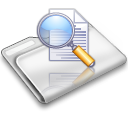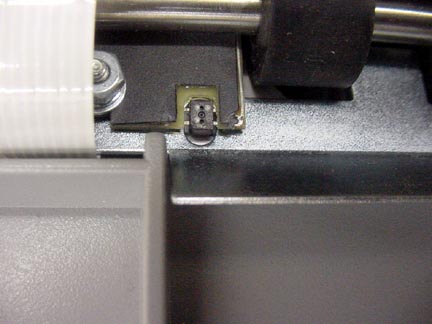Passbook, Transaction, and Document Printers
All Craden Printers Made in the USA
Header Content Region
Insert text, image or banner ads here, or just delete this text and leave this area blank!
Heading 1
This is an example of the content for a specific image in the Nivo slider. Provide a short description of the image here....
Heading 2
This is an example of the content for a specific image in the Nivo slider. Provide a short description of the image here....
Heading 3
This is an example of the content for a specific image in the Nivo slider. Provide a short description of the image here....
Heading 4
This is an example of the content for a specific image in the Nivo slider. Provide a short description of the image here....
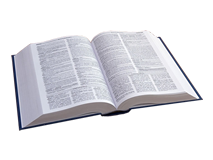

Small Remnants of Paper Can Trick Sensors
Torn Paper Left in Printer Creates Sensor Havoc
Printers returned for pieces of torn paper stuck in the machine cost dollars and downtime
We see it at least twice per week. A small piece of paper wedged somewhere in the printer, usually blocking a sensor, causes an unnecessary return trip to the factory. The piece of paper below stopped the printer from starting and the display read “CLEAR EJECT JAM”.
|
|
| A remnant of a document peeks out from under the input
guide of a DP9. The 5 second removal of the paper cost this customer more than $200 in repair fees, shipping costs and use of the printer for more than 5 days. |
|
|
| The front sensor (rectangular component in center)
is the sensor most often blocked by torn documents. |